回声洞-开源html组件
阅读量 ERROR 次
· 共计 ERROR 字
· 大致要花 ERROR 分钟读完
awaae(player8635)
2023-12-02 03:08:39
Categories:
Tags:
这是回声洞的代码
准确来说,灵感是是来自PLC2的回声洞,也可以说是我抄了他们的创意,在可不可以叫剽窃?
但是它们的回声洞是真的好玩,所以才有了这一个突发奇想的也不能被称之为作品的东西.
诶嘿!
下面是html主代码,注意,js不可以跨域。
所以:
请将js文件和.json文件放在博客的托管服务器上。
确保你的markdown编译器支持html代码内嵌。
一切正常的话
让我们开始吧
<!DOCTYPE html>
<html lang="en">
<head>
<meta charset="UTF-8">
<meta name="viewport" content="width=device-width, initial-scale=1.0">
<title>格言显示</title>
<style>
body {
font-family: Arial, sans-serif;
align-items: center;
justify-content: center;
min-height: 100vh;
margin: 0;
}
#container {
position: relative;
border: 2px solid #dee2e6;
padding: 20px;
border-radius: 10px;
box-shadow: 0 0 10px rgba(0, 0, 0, 0.1);
}
#quote-container {
border: 2px solid #3498db;
padding: 10px;
border-radius: 8px;
margin-bottom: 20px;
background-color: #f8f9fa;
position: relative;
}
#quote {
font-size: 1.5em;
}
#button-container {
margin-top: 20px;
}
button {
background-color: #28a745;
color: #fff;
padding: 10px 20px;
font-size: 1em;
border: none;
border-radius: 4px;
cursor: pointer;
}
#quote-count {
margin-top: 10px;
color: #6c757d;
}
#loading {
display: none;
position: absolute;
top: 0;
left: 0;
width: 100%;
height: 100%;
background-color: rgba(255, 255, 255, 0.8);
justify-content: center;
align-items: center;
z-index: 1;
text-align: center;
}
.loader {
border: 4px solid #f3f3f3;
border-radius: 50%;
border-top: 4px solid #3498db;
width: 20px;
height: 20px;
animation: spin 1s linear infinite;
}
@keyframes spin {
0% { transform: rotate(0deg); }
100% { transform: rotate(360deg); }
}
</style>
</head>
<body>
<div id="container">
<div id="quote-container">
<div id="loading">
<div class="loader"></div>
<div>加载中...</div>
</div>
<div id="quote">这里是回声显示的地方</div>
</div>
<div id="button-container">
<button onclick="changeQuote()">再仔细听一下</button>
<div id="quote-count">回声总数:0</div>
</div>
</div>
<script src="https://blog.awaae001.top/script.js"></script>
</body>
</html>
|
这是主代码
html部分,下面是js部分
async function loadQuotes() {
try {
const response = await fetch('https://example.com/mian.json', {
method: 'GET',
mode: 'cors',
});
if (!response.ok) {
throw new Error(`HTTP error! Status: ${response.status}`);
}
const data = await response.json();
return data.quotes;
} catch (error) {
console.error('获取格言时出错:', error.message);
return [];
}
}
let quotes;
let currentQuoteIndex;
loadQuotes().then(data => {
quotes = data;
updateQuoteCount();
changeQuote();
});
function changeQuote() {
showLoading();
setTimeout(() => {
const randomIndex = Math.floor(Math.random() * quotes.length);
updateQuote(randomIndex);
updateQuoteCount();
hideLoading();
}, 640);
}
function updateQuote(index) {
const quoteElement = document.getElementById('quote');
quoteElement.textContent = quotes[index];
}
function updateQuoteCount() {
const quoteCountElement = document.getElementById('quote-count');
quoteCountElement.textContent = '总格言数:' + quotes.length;
}
function showLoading() {
const loadingElement = document.getElementById('loading');
loadingElement.style.display = 'block';
}
function hideLoading() {
const loadingElement = document.getElementById('loading');
loadingElement.style.display = 'none';
}
|
其中,你需要将example.com的内容替换为你自己的域名
你还可以建立一个.json文件来存储格言
{
"quotes": [
"只要是石头,到哪里都不会发光的。",
"没有,过不去的坎,只有过不完的坎。",
"现在苦点没关系,人只要活着就一定会有好事,发生在别人身上。",
"黑夜从来不会亏待晚睡的人,它会赐予你黑眼圈,和即将猝死的身体。",
"看时间不是为了起床,而是看还能睡多久。",
"你必须敢爱敢恨,才会发现你的爱恨,别人真的不在乎。",
"春节假期,从跳过早午餐开始。",
"又到了一切矛盾,都能用「大过年的」四个字,解决的时候了。",
"遇到喜欢的人就勇敢追求,这样你才能知道,拒绝你的人远不止一个。",
"秀恩爱的最好在中午秀,因为,早晚都会有报应。",
"梦想还是要有的,万一见鬼了呢?",
"好看的皮囊千篇一律,有趣的灵魂两百多斤。",
"别看我挣的少,但是我省的多,昨天法拉利又省下两百多万。",
"如果人生是一部电影,那你就是,中间弹出来的广告。",
"出卖灵魂并不丢人,丢人的是,没能卖一个好价钱。",
"不是我长大变傻了,而是傻子长大了"
]
}
|
大概的效果长这样
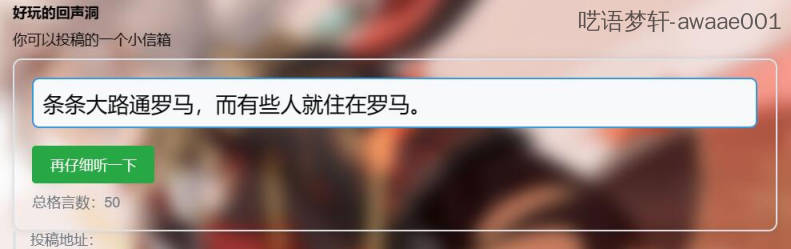
本站评论因服务器问题,请要发图片的各位自行至
博主自建图床 上传再分享
欢迎阅读本站评论区 指南 再进行评论
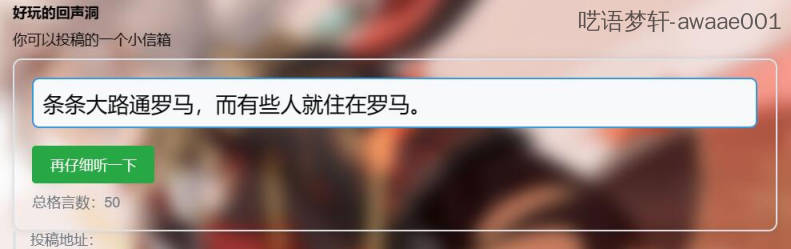






?logo=hexo&logoColor=rgb(172%2C%2071%2C%2053))
